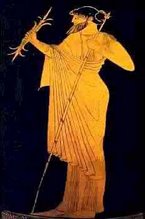We all have the odd flaw somewhere in our photographic collection, but help is at hand. With PhotoPlus 6 you can enhance your photos for the best possible results, adjust brightness and color and even remove red-eye - and all for free!. Put your creative abilities on display for all to see and impress your family and friends! Packed full of fantastic features normally reserved for high-end, high-priced applications, PhotoPlus 6 is ideal for complete beginners and professionals alike.
Powerful photo editing features aside, PhotoPlus 6 is incredibly easy to use. All the tools you need are laid out in a convenient toolbar and handy tips appear on screen while you work. Effects and filters are accessed with user-friendly drop-down menus.
PhotoPlus 6 is incredible image editing software that enables you to create, manipulate and enhance photographs, bitmap graphics and web animations. From special effects to smart tools, you'll find all you need to produce professional looking images for print, multimedia, and the web.
So what can it do for me?
Creative ToolsPaintbrush, airbrush, clone, smudge and erase tools with adjustable brush settings including size, shape, softness and fade are all at your fingertips.
Digital DarkroomEnhance, repair and tweak your photos for the best results possible. Adjust brightness, color hue and saturation, contrast, sharpness and more. Even remove red-eye!
Layer EffectsAdd Bevel or Drop Shadow layer effects for a sophisticated 3D look on text or other image elements. The layer manager lets you alter and preview specific image layers. This is how the professionals do it.
Versatile Deform ToolThis “Swiss Army Knife” of image tools lets you rotate, resize, skew, reshape, or add perspective to any selection or layer. Easy to master, yet incredibly powerful.
Animation Allows you to easily edit or create animated GIFs for use on the Internet or in presentations. With a few simple clicks, an entire animation can be created for you.
Powerful TextEnhance your images with editable, deformable text and compliment them further with the stunning Drop Shadow and Bevel Effects.
Web ImagesDivide an image into sections adding hyperlinks and text pop-ups to each segment. Let PhotoPlus create the HTML code that recombines the segments in your Web page. It couldn't be easier.
Export OptimizerSee how your image will look and how much space it will take up before you save and export it. Simultaneously view up to 4 previews that display the relationship between file size and quality.
Supports Image Effects & Plugins Special effects such as edges, twirls, lens, mosaic, solarize, posterize, emboss, ripple, blur and more can be added to part or whole images.
QuickShapes Add ready-made, customizable QuickShapes to your images, choosing from a range including speech bubbles, starbursts and spirals. A real time-saver!
Create Great Personalized Gifts It's so simple to get your designs and photos printed onto coffee mugs, mouse mats, jigsaw puzzles, T-shirts, sweatshirts and tote bags. It's an ideal way to come up with a gift they'll love for that hard-to-buy-for person.
Please click or paste the following URL to get your Free copy of PP6: http://tinyurl.com/6kreo
The above data was copied from "Serif PhotoPlus 6"