
I fully acknowledge that the following PhotoPlus 6 Free article was developed by the freewarezoom.com staff. I take no credit for writing the article. The program is free and I think all our coin photography members should take a good look at the program before purchasing a photo editor. To download, perform a "Free PhotoPlus 6" search and locate a good download site.
With PhotoPlus 6 you can enhance your photos for the best possible results, adjust brightness and color and even remove red-eye - and all for free!. Put your creative abilities on display for all to see and impress your family and friends! Packed full of fantastic features normally reserved for high-end, high-priced applications, PhotoPlus 6 is ideal for complete beginners and professionals alike.
Features:
Creative Tools. Paintbrush, airbrush, clone, smudge and erase tools with adjustable brush settings including size, shape, softness and fade are all at your fingertips.
Digital Darkroom. Enhance, repair and tweak your photos for the best results possible. Adjust brightness, color hue and saturation, contrast, sharpness and more. Even remove red-eye!
Layer Effects. Add Bevel or Drop Shadow layer effects for a sophisticated 3D look on text or other image elements. The layer manager lets you alter and preview specific image layers. This is how the professionals do it.
Versatile Deform Tool. This “Swiss Army Knife” of image tools lets you rotate, resize, skew, reshape, or add perspective to any selection or layer. Easy to master, yet incredibly powerful.
Animation. Allows you to easily edit or create animated GIFs for use on the Internet or in presentations. With a few simple clicks, an entire animation can be created for you.
I have tried PP6 in the past and just as with any new program there is a slight learning curve. I highly recommend.. God Bless.. Jerry..
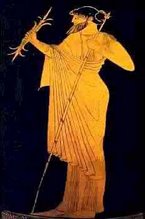
No comments:
Post a Comment